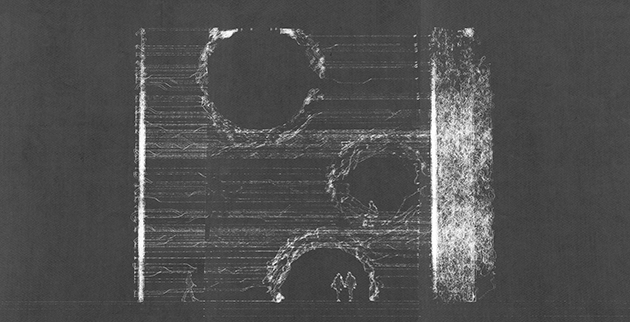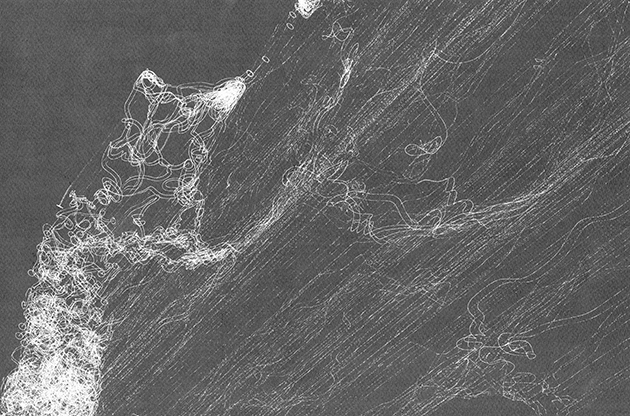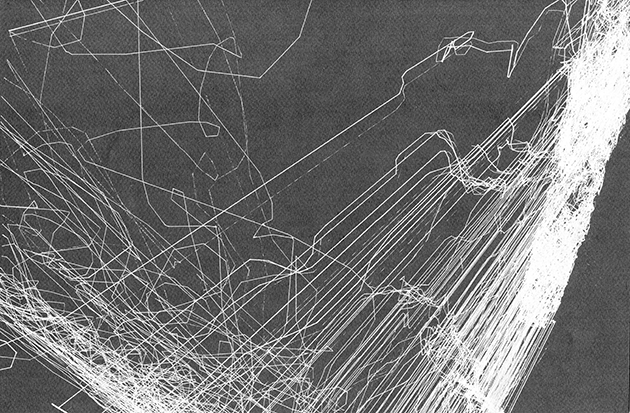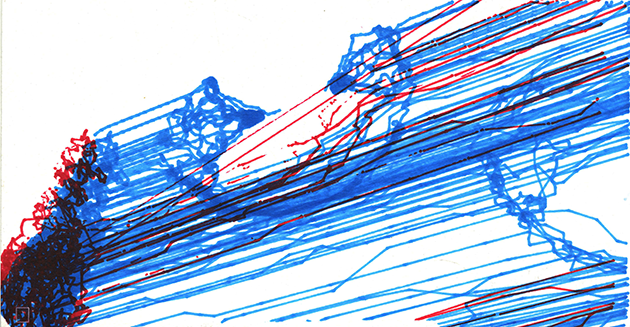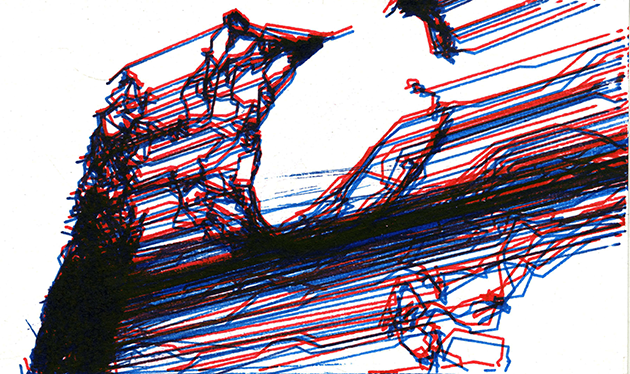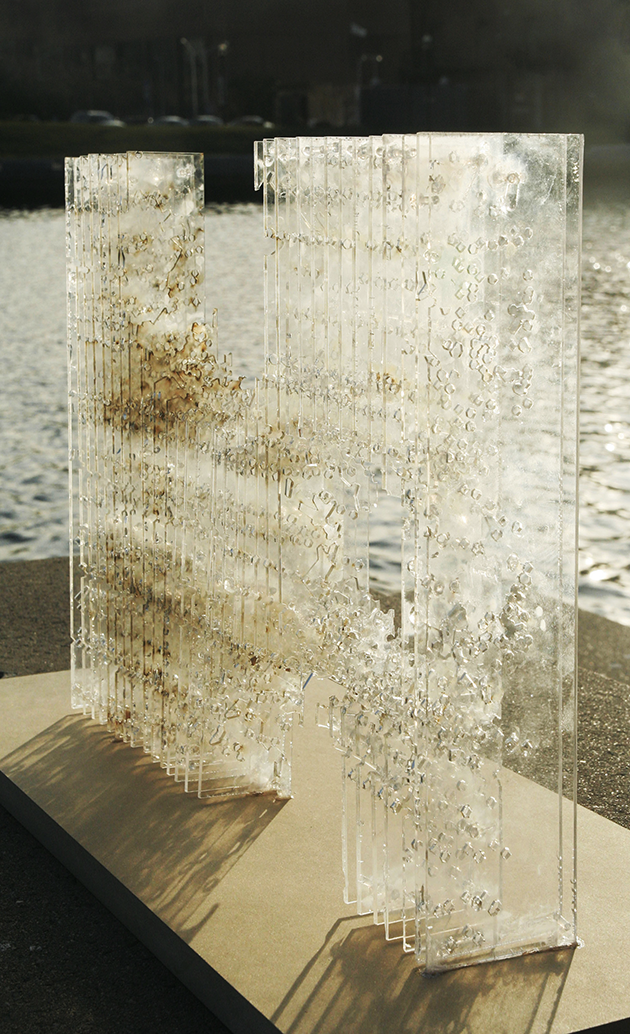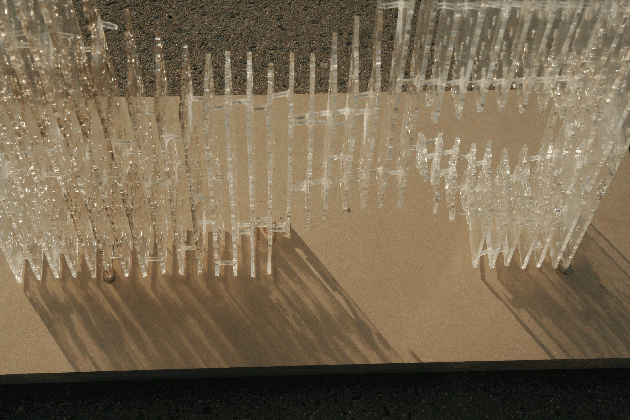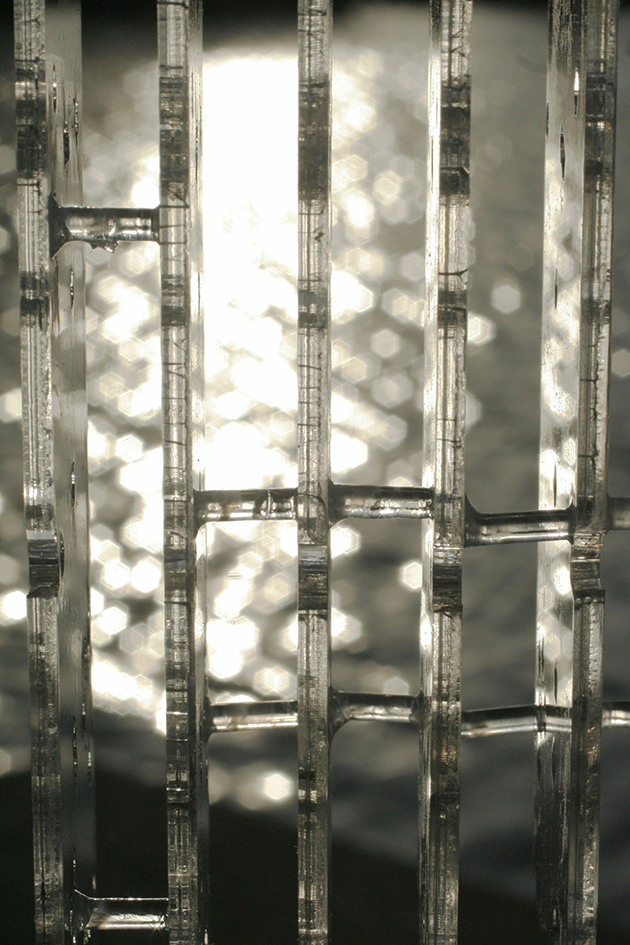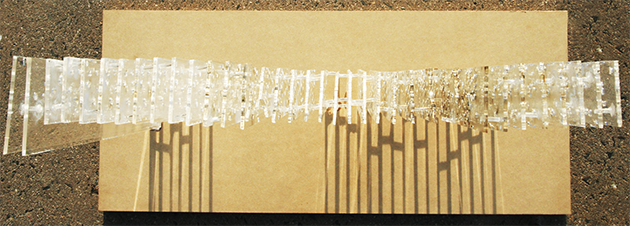Computing Drawing - Part 2
Animation Laser Cutter Pen Plotter Python Rhino/Rhinoscript
Client B.Arch, Employer RISD
April 2013
Scripting, making, and -- especially -- the unfixed world in-between.
My advanced studio, “Computing Drawing” is an introduction into generative drawing techniques utilizing the scripting languages Python, RhinoScript, and Grasshopper, machine codes like HPGL, and physical modeling and drawing. You can explore the first part of the studio here ). Code is available here.
The second part of semester began with exploring how to convert scripted drawings into habitable space.
I was tasked with creating a "Thick Surface" that wraps around a corner, can be travelled trough, has opportunities for views, and has at least one discrete space. My project utilized the same agent-based logic from the drawing exercises, but put them to use in creating a habitable structure.
These white-on-gray drawings were made using an ancient pen plotter modified to hold a gel-pen cartridge. Analogue media and digital logic came together to draw mechanically-imperfect lines that combine the best aspects of both techniques.
Experiments with different types of ink were fruitful. Here, lower viscosity, slower drying ink left smudges as the pen dragged through the puddles.
These videos show the plotter in action. Notice how the plotter draws each line in full, from start to finish, exactly how the actual model was scripted.
Drawing sections.
This is a smaller drawing on black using a white marker.
I created an animation of the digital model being constructed. Wear some 3D glasses for the full effect!
Infinitely-thin lines work in the digital world, but not in the physical. This model was an attempt to try to bridge the gap between the two.
A script was used to subtract a dimension from the 3D structure; my hands were used to add that dimension back in. The beauty in the piece, to me, is not the messiness of the burnt, crazed, laser-cut acrylic at odds with its crystalline appearance, but rather the information lost and gained in the process of its making.
Please, continue on to my work from the last part of the semester, at Computing Drawing - Part 3.